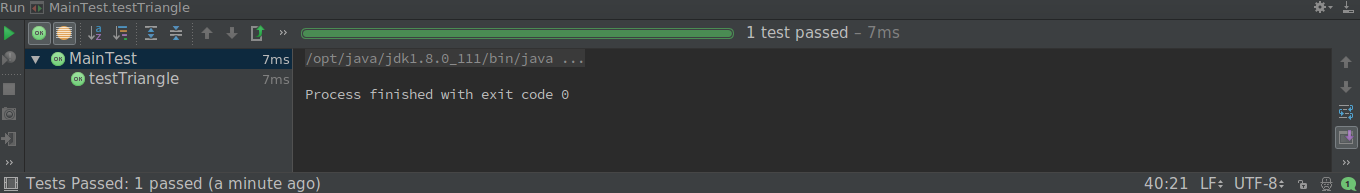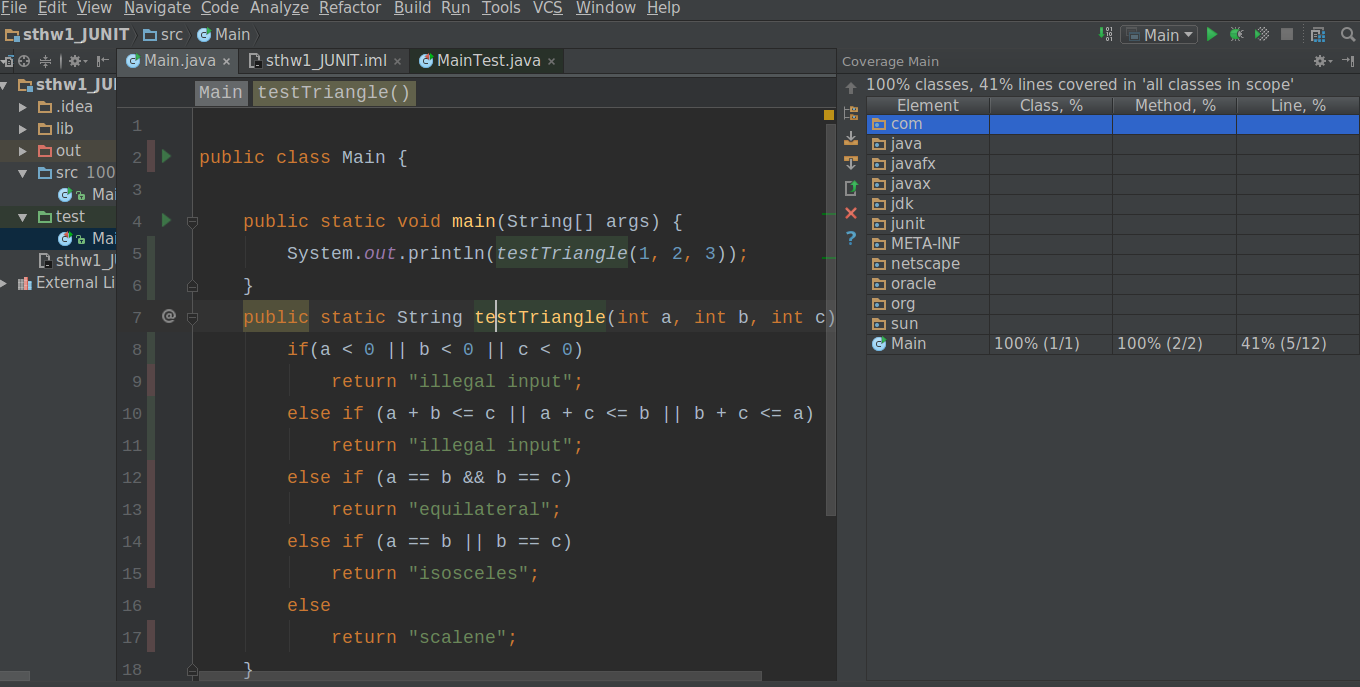【软件测试】JUNIT使用及覆盖测试
软件测试第一次上机,测试了一下JUnit的使用和覆盖测试,虽然实验要求是用eclipse,但我还是被idea的美色所臣服。
Junit 安装与使用
首先去官网下载Junit的jar包和其依赖
打开Idea,新建一个项目,并在项目中与src目录平级创建test和lib文件夹,并将下载的jar包放在lib文件夹中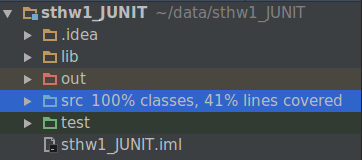
在idea中导入junit:File>Project Structure>Modules 点击 ‘+’ 引入刚刚下载的jar包,点击 Apply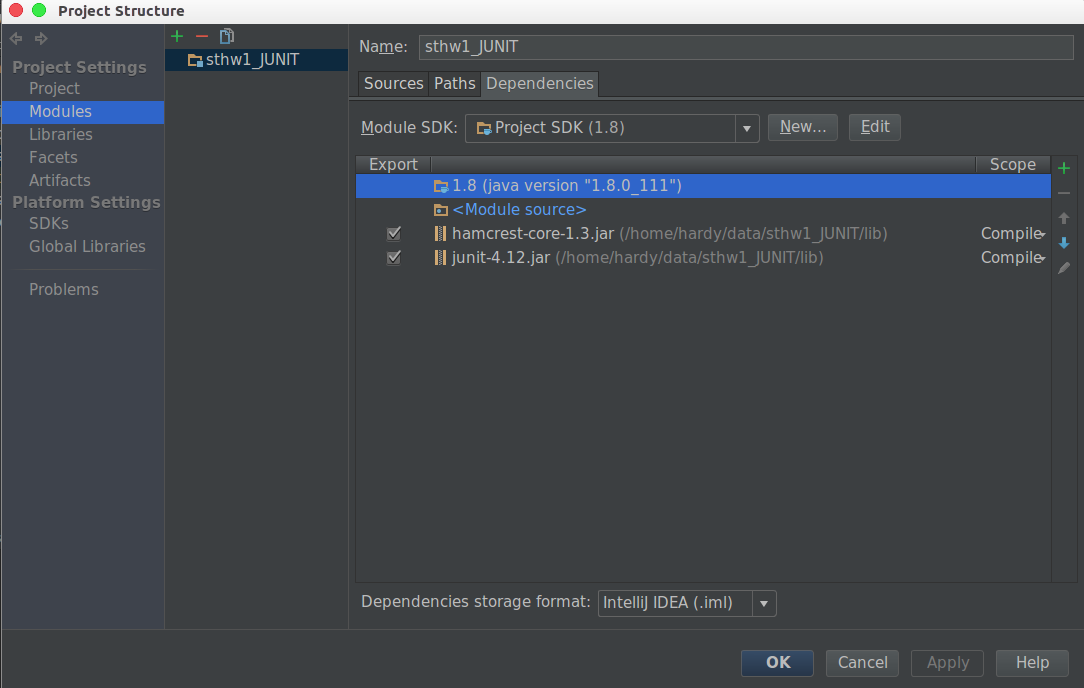
将test文件夹设置为测试文件夹
在test文件夹右键 > Mark Directory as > Test Resources Root
回到Main.java 编写testTriangle方法
//判断一个三角形的形状:等边,等腰,普通
public static String testTriangle(int a, int b, int c){
if(a < 0 || b < 0 || c < 0)
return "illegal input";
else if (a + b <= c || a + c <= b || b + c <= a)
return "illegal input";
else if (a == b && b == c)
return "equilateral";
else if (a == b || b == c)
return "isosceles";
else
return "scalene";
}
Ctrl + Shift + T 或者 Navigate > Test 选择 Creat New Test 成功后会在test目录下生成test类
修改testTriangle方法
@Test
public void testTriangle() throws Exception {
a = 1;
b = 2;
c = 3;
assertEquals("illegal input", Main.testTriangle(a, b, c));
a = 2;
b = 5;
c = 5;
assertEquals("isosceles", Main.testTriangle(a, b, c));
a = 5;
b = 5;
c = 5;
assertEquals("equilateral", Main.testTriangle(a, b, c));
a = 5;
b = 6;
c = 7;
assertEquals("scalene", Main.testTriangle(a, b, c));
}
Ctrl + Shift + F10 运行测试,得到运行结果
覆盖测试
作业要求的是使用Eclemma,然而Eclemma是Eclipse的插件,idea继承了覆盖测试
Run > Run ‘Main’ with Coverage
就这些啦,挽尊。